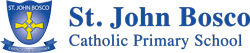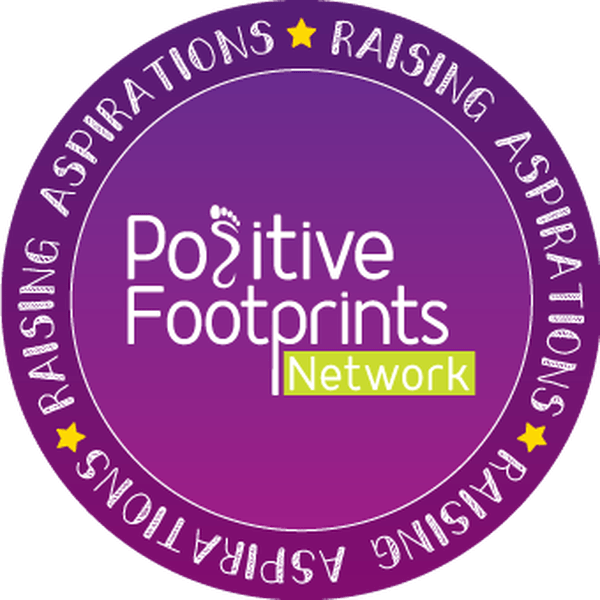Computing @SJBSunderland
Primary National Curriculum – Computing (pdf)
Wellbeing – How much screen time is too much?
There are a range of tools available to help you manage screen time:
Remember to model taking regular breaks from your screens.
Where can I go to get support to help keep my child safe online?
There is a lot of support available to keep your child safe online. Below are some useful links to help parents and carers:
- Thinkyouknow (advice from the National Crime Agency to stay safe online)
- Internet matters (support for parents and carers to keep their children safe online)
- Parent info (support for parents and carers to keep their children safe online)
- LGfL (support for parents and carers to keep their children safe online)
- Net-aware (support for parents and careers from the NSPCC)
Online Safety, the new term used by the government for e-safety, is an integral part of the school curriculum in all schools. From Reception to Year 6, this is vital to help children enjoy the wonderful opportunities that our increasingly technological world can offer. Through our curriculum and other aspects of school life, we encourage children to celebrate what technology can offer us in a safe and responsible manner. In addition to the curriculum (lessons), we take the opportunity to raise awareness of On-line Safety through assemblies and it is high profile during National awareness events such as Anti-Bullying Week and Safer Internet Day. We also intervene swiftly if we are made aware of any On-line Safety issues within our school community.
However, this is not a task we can manage single-handedly! Our curriculum lessons are planned with the support of the Local Authority Advisors and incorporate resources from a range of key providers, including CEOP. We also work closely with the local police support team who share any local issues across schools and provide advice in classes and assemblies. We aim to work in partnership with parents to provide a support network for children as they explore, communicate, play and learn on-line. We endeavour to provide as much information as possible for parents, through newsletters and our school website.
It is important to keep reviewing our practice, as a school, as a family and as a pupil – in response to the way technology changes – almost daily. We regularly seek advice from the Local Authority support team and use some key websites to keep us updated. We also listen carefully to what the children have to say.
If you have any worries or concerns then please contact the School Office.
Key Responsibilities for Parents and Carers
- Reading the school’s Acceptable Use Policies, encouraging your child to adhere to them and adhering to them yourself where appropriate.
- Discussing online safety issues with your child, supporting the school in the online safety approaches and reinforcing safe online behaviours at home.
- Role modelling safe and appropriate uses of technology and social media.
- Identifying changes in behaviour that could indicate that your child is at risk of harm online.
- Seek help and support from the school, or other appropriate agencies if your child encounters online problems or concerns.
- Contributing to the development of the school online safety policies.
- Using school systems, such as learning platforms, and other network resources, safely and appropriately.
- Taking responsibility for your own awareness and learning in relation to the opportunities and risks posed by new and emerging technologies.
Useful Websites
Scratch – Imagine, Program, Share
KS1 Computing – England – BBC Bitesize
Storyboard Creator | Comic Strip Maker | Storyboard Maker
Computer science unplugged videos
 Show Search
Show Search